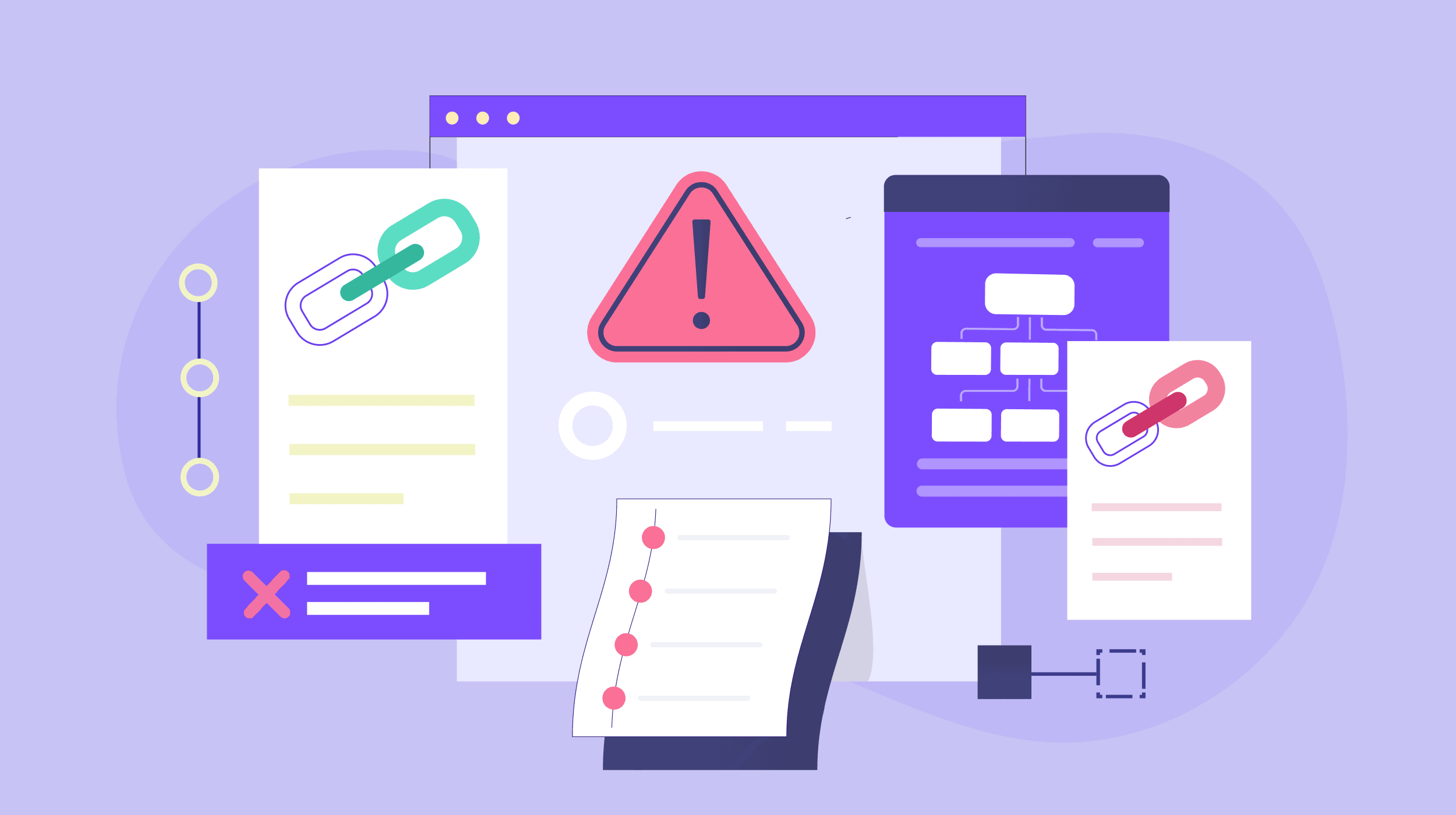Research suggests that toxic backlinks, often from low-quality or spammy sites, can potentially harm your website’s search rankings by violating search engine guidelines, though Google may ignore many without causing issues. It seems likely that regular audits help maintain SEO health, but disavowing should be a last resort to avoid unintended harm. The evidence leans toward prioritizing removal requests over immediate disavows, acknowledging that not all flagged links are equally damaging and some recovery may take weeks or months.
Table of Contents
Identifying Toxic Backlinks
Start by using tools to scan your backlink profile. Look for signs like low domain authority, irrelevant content, or spammy anchors. Manual review is key to confirm toxicity.
Removing or Disavowing Them
Contact site owners to request removal first. If unsuccessful, use Google’s disavow tool cautiously. Monitor progress through search console.
Tools and Best Practices
Tools like Semrush or Ahrefs simplify detection. Focus on quality over quantity in your link-building to prevent issues.
Toxic backlinks refer to incoming links from other websites that could negatively impact your site’s search engine rankings. These links often stem from spammy, low-quality, or manipulative sources that violate guidelines set by search engines like Google. While not all poor links will cause harm—Google’s algorithms are designed to ignore many—the accumulation of toxic ones can lead to penalties, reduced visibility, or manual actions against your site. Understanding how to spot and handle them is crucial for maintaining a healthy backlink profile, which supports overall SEO performance.
The concept of toxic backlinks gained prominence with Google’s Penguin update in 2012, which targeted manipulative link practices. Since then, search engines have evolved, but the core issue remains: links should add value and appear natural. If your site experiences sudden ranking drops, increased spam signals, or notifications in Google Search Console, toxic links might be a factor. However, experts emphasize that proactive management prevents escalation, and recovery is possible with diligent cleanup.
What Makes a Backlink Toxic?
Toxicity isn’t always black-and-white; it depends on context, such as the linking site’s relevance and intent. Common indicators include links from sites with thin or duplicated content, excessive ads, or no real value to users. Other red flags are unnatural anchor text (e.g., over-optimized keywords like “buy cheap shoes online” repeated excessively), links from private blog networks (PBNs), or those bought without proper attributes like “nofollow” or “sponsored.” Negative SEO attacks, where competitors build spammy links to your site, can also introduce toxicity.
To assess toxicity, tools assign scores based on multiple markers—over 45 in some cases—evaluating factors like domain trust, link placement, and site quality. For instance, a toxicity score above 60 often signals high risk, while 45-59 might be potentially harmful. Manual checks are essential, as automated flags aren’t infallible.
Here’s a table outlining key criteria for identifying toxic backlinks, compiled from expert sources:
| Criterion | Description | Examples of Toxicity Indicators |
|---|---|---|
| Low Domain Authority | Linking sites with poor metrics like low Domain Trust or Authority Score. | Score below 20; outdated or abandoned sites. |
| Irrelevant Content | Links from sites unrelated to your niche. | A tech blog linking from a gambling site. |
| Spammy Anchor Text | Overuse of exact-match keywords or unnatural phrasing. | Repeated “best SEO tools” without variation. |
| Sitewide or Hidden Links | Links appearing across many pages or concealed in code. | Footer links on every page; embedded in widgets. |
| Paid or Manipulative Links | Links bought without nofollow; from PBNs or exchanges. | Sponsored content lacking proper attributes. |
| Negative Growth Trends | Sudden spikes in low-quality links or declining site traffic. | Unnatural backlink surges from spam sources. |
| Language/Geo Mismatch | Links from sites in unrelated languages or regions. | English site linked from a non-English domain without context. |
Step-by-Step Guide to Identifying Toxic Backlinks
Identifying toxic links starts with gathering data and analyzing it systematically. Begin by auditing your backlink profile quarterly or after noticing SEO issues.
- Gather Backlink Data: Use free tools like Google Search Console to export a list of linking sites. Go to “Links” > “Top linking sites” > “More” and download the report. For deeper insights, employ paid tools like Semrush’s Backlink Audit or Ahrefs.
- Run an Automated Scan: Input your domain into a backlink checker. Semrush, for example, scans for over 45 toxicity markers and provides a score breakdown: toxic (red, 60-100), potentially toxic (orange, 45-59), and non-toxic (green, 0-44). SE Ranking’s tool offers a Toxicity Score next to each link, with graphs for growth dynamics.
- Manual Review: Examine flagged links individually. Visit the source site to check for spam signals like keyword stuffing or broken pages. Review anchor text in columns provided by tools—money or compound anchors (e.g., “best product reviews”) often indicate SEO manipulation. Prioritize frequently linking or recent sites, as Google suggests.
- Cross-Check Metrics: Look at Authority Score (AS), unique IPs, nofollow/dofollow ratios, and country distribution. A low AS or mismatched regions could signal issues. Tools like SpyFu provide domain strength and spam scores for quick filtering.
If no manual action is flagged in Search Console, many low-quality links can be ignored, as Google’s systems often discount them automatically.
Methods for Removing or Disavowing Toxic Backlinks
Removal is preferred over disavowal, which Google views as an advanced, cautious step that could harm your site if misused. Only disavow if links are spammy and likely causing penalties.
- Request Removals: Contact the linking site’s owner. Tools like Semrush automate this: connect your email, draft a polite request (e.g., “Please remove the link at [URL] as it may harm our SEO”), and track responses. SpyFu’s outreach feature helps find contacts and follow up after 8-10 days. Verify removal by checking the link status.
- Disavow as a Last Resort: Create a .txt file listing domains (prefixed with “domain:”) or URLs. Upload via Google’s Disavow Links Tool in Search Console. Semrush and Backlinko tools export ready files. Processing takes weeks; submit a reconsideration request if a manual penalty exists.
- Monitor and Prevent: Use monitoring tools to track changes. Build high-quality links through content creation and genuine outreach to offset risks.
Recommended Tools for the Process
Several tools streamline identification and removal:
- Semrush Backlink Audit: Comprehensive toxicity scoring and email outreach.
- Ahrefs/Backlinko Integration: Similar auditing with filters for high-toxicity links.
- SE Ranking Backlink Checker: Focuses on dynamics like growth spikes and anchor diversity.
- SpyFu Backlink Checker: Free basic scans with outreach tracking.
- Google Search Console: Essential for official data and disavows.
Potential Challenges and Recovery Tips
Challenges include unresponsive webmasters or false positives in tools. If rankings don’t recover quickly, focus on earning quality backlinks via guest posts or directories with editorial standards. In cases of negative SEO, document efforts for reconsideration requests. Overall, a balanced approach—combining automation with human judgment—yields the best results, ensuring your site remains trustworthy in search engines’ eyes.